- Description
- Specifications
- Delivery
The EcoFlow BLADE + Smart Extra Battery + 400W Solar Panel.
If you’re looking for a robotic lawn mower, then the EcoFlow BLADE robotic lawn weeping mower is a good choice. The EcoFlow BLADE is the world’s first smart robotic lawn sweeping mower which incorporates wire-free boundaries, obstacle avoidance, anti-theft system, rain sensor, and a lawn sweeping kit.
This package consists of the EcoFlow BLADE + Smart Extra Battery + 400W Solar Panel
EcoFlow BLADE More Than a Robotic Lawn Mower
The EcoFlow BLADE offers a complete lawn service,
...If you’re looking for a robotic lawn mower, then the EcoFlow BLADE robotic lawn weeping mower is a good choice. The EcoFlow BLADE is the world’s first smart robotic lawn sweeping mower which incorporates wire-free boundaries, obstacle avoidance, anti-theft system, rain sensor, and a lawn sweeping kit.
This package consists of the EcoFlow BLADE + Smart Extra Battery + 400W Solar Panel
EcoFlow BLADE More Than a Robotic Lawn Mower
The EcoFlow BLADE offers a complete lawn service, from a quick trim to an entire restyle. You can quickly attach the Lawn Sweeping Kit to the EcoFlow BLADE to remove unwanted debris, such as leaf’s, sticks, and waste, from your garden. You’ll have the best-looking lawn in the neighbourhood without any of the effort thanks to the EcoFlow BLADE robot mower.
Wire-Free Boundaries
With EcoFlow’s virtual boundary-setting technology, there is no need to set up annoying wire barriers. Instead, you can set the EcoFlow BLADE’s mowing limits using the EcoFlow app in minutes saving you precious setup time. You can set the EcoFlow BLADE to stay within the confines of your garden and even to avoid obstructions such as flower beds or shrubs.
Should you reshape your lawn or redesign your garden the EcoFlow app has an easy-editable boundary function with can be configured with a couple of taps.
Smart Obstacle Avoidance
EcoFlow BLADE harnesses EcoFlow’s newest cutting-edge technology, X-Vision. Combining visual sensors and LiDAR, EcoFlow BLADE intelligently recognises and avoids obstacles big and small, from your lawn furniture to your neighbour’s prize-winning begonias.
Automatic route planning with Real-Time Kinematic (RTK) positioning technology, EcoFlow BLADE re-routes around rogue obstacles within an inch of the original plan, so it never gets stuck or misses a cut.
EcoFlow BLADE – A Cut Above the Rest
With an industry-first design for enhanced cutting performance the EcoFlow BLADE is a cut above the rest. It boasts 200mm diameter omnidirectional front wheels, which is up to 2 time higher than traditional robotic lawn mowers. Its wide sturdy design effortlessly traverses rough terrain, manoeuvring over obstacles of up to 1.6 in and can go up 50% slopes.
With a huge cutting area, up to 3000m² and a cutting height range from 20-76mm coupled with an industry leading cutting width of 260mm make the EcoFlow BLADE in a call of its own. The cutting height can be Easley and quicky adjusted within the app in seconds giving you complete control.
EcoFlow BLADE Built to Last
Mowing and sweeping grass is tough work, the EcoFlow BLADE has been designed to withstand the test of the weather and theft. With 4G, GPS, and an integrated eSim, you can track the EcoFlow BLADE’s location wherever it goes. Its built-in rain sensor detects showers or bad weather, automatically sending the EcoFlow BLADE back to its charger, keeping your lawn mud and furrow-free.
The BLADE is east to clean and maintain as well. It has an IPX5 water-resistance rating so you can hose down BLADE with a low-pressure water jet or pressure washer to dislodge debris or soil from the wheels.
What’s in the box:
EcoFlow BLADE, Charging Station, GNSS Antenna, Power Adapter, Quick Start Guide, EcoFlow BLADE Smart Extra Battery, EcoFlow 400W Solar Panel
Other Accessories sold separately:
EcoFlow BLADE Lawn Sweeper Kit,
FAQ’s
Q1. What should I do if the robotic lawn mower cannot be started?
A: The robotic lawn mower cannot be started in the following conditions:
- The battery is dead. Solution: Charge the robotic lawn mower on the charging station until the battery is fully charged.
- The battery is over-discharged, that is, the battery level cannot be restored after charging, and the robotic lawn mower loses power quickly after leaving the charging station. Solution: Contact the after-sales service for solutions.
- The robotic lawn mower has the fault that it cannot be started after the battery is fully charged. Solution: Contact the after-sales service for solutions.
- The charging fails due to dirty charging pads. Solution: Clean the dirt with soft cloth. If it cannot be cleaned with the soft cloth, try to polish it with fine sandpaper.
Q2: The robotic lawn mower cannot return to the charging station automatically. Why?
A: It may not return to the charging station in the following cases:
- The satellite signal is weak due to walls, trees, or other obstacles within the range of 2m (6.56ft) around the antenna. Solution: Move the antenna to an open area and re-create the map.
- The path on which the robotic lawn mower returns to the charging station is blocked by obstacles. Solution: Remove the obstacles.
- The charging station or the antenna is moved after the map is created. Solution: Fix the charging station and the antenna, and then re-create the map.
- The front camera lens of the robotic lawn mower is broken or blocked by obstacles, and the robotic lawn mower cannot recognize the charging station as the result. Solution: Remove the obstacles/Contact the after-sales service for maintenance in case of broken camera lens.
Q3: Does the robotic lawn mower need to be connected to the internet during a mowing operation?
A: Connect the robotic lawn mower through Bluetooth. Remotely control the robotic lawn mower to create the map and start the mowing task. It does not need to stay online when mowing. If you want to acquire the real-time mowing status, it is necessary to connect the robotic lawn mower to the Internet.
Q4: When creating a map, is a Wi-Fi connection needed in the yard?
A: No. You can remotely control the robotic lawn mower to create a map with your mobile phone through Bluetooth. After the map is created, you can set scheduled tasks in the app to allow the robotic lawn mower to perform the daily mowing tasks.
Q5: Can it work normally without a network?
A: When the robotic lawn mower is used for the first time, you can connect it to the backstage through the built-in 4G network of the e-SIM card or the Wi-Fi for activation and registration. Once activated, the robotic lawn mower can be controlled through Bluetooth if the network is lost in daily operations. When a map is available, the robotic lawn mower can mow the lawn with the positioning and navigation via the satellite signals even if both the Bluetooth and network are disconnected after the task starts. You cannot acquire the real-time working data of the robotic lawn mower in the app.
Q6: Can I remotely control the robotic lawn mower through the app?
A: After the robotic lawn mower is connected to the built-in 4G or WI-FI network, you can set the task performed by the robotic lawn mower or remotely start or pause on-going tasks through the app. However, when the robotic lawn mower is used for the first time, it is necessary to connect it through Bluetooth, and remotely control it to create a map via the app.
Q7: Can I replace the e-SIM card with another SIM card? How do I renew my data traffic subscription?
A: The e-SIM card built in the robotic lawn mower cannot be replaced. Free data traffic is provided for one year currently. The basic functions are still available after the data traffic expires, but the mobile phone cannot receive the real-time working status of the mower. You cannot check the pushed position information or check the position of the mower if it is lost. When the data traffic expires, users can renew their subscriptions in the app.
Q8: Will any other expense be incurred during the use of the product? For example, subscription fee, data traffic charge and the like.
A: No other expenses will be incurred during the use of the product. We provide free data traffic for one year. You should renew the subscription in the app after it expires.
Q9: What is the largest communication range between the robotic lawn mower and the charging station?
A: The wireless communication range between the charging station and the robotic lawn mower is up to 300m (984ft) in an open and unobstructed environment. The actual operation range of the robotic lawn mower will be affected by the obstruction from surrounding buildings and the like.
Q10: If the robotic lawn mower will not be used for a short time (within a week), should I disconnect the power supply or detach it from the charging station?
A: If the robotic lawn mower will not be used for a short time, you are recommended to shut down the robotic lawn mower after it is fully charged and disconnect the power supply of the charging station. It is not necessary to disconnect the charging station and the robotic lawn mower. If the mower will be stored for a long time, you are recommended to charge it every six months.
Q11: How often should I charge the robotic lawn mower to prevent over-discharging the battery when it is stored for a long time?
A: When the mower is off, the power consumption of the Battery Management System (BMS) is about 20uA (max), and that of the battery cell and the BMS is about 2% of the battery every month. Considering the activity of the chemical substances in the battery cell, you are recommended to charge the battery once every 6 months when the mower is stored for a long time. You are also recommended to fully charge the battery before the mower is stored.
Q12: Where is the optimal position to install the GNSS antenna?
A: The GNSS antenna is used to receive satellite signals, so it is necessary to be installed in an open outdoor place, where there are no buildings or trees above the antenna, and the distance between the antenna and the surrounding obstacles is above 2m (6.6ft). Confirm that the satellite signal is good and fix the antenna extension cable.
Q13: What does an orange taillight signal indicate?
A: When the taillight signal is orange, the satellite signal is weak, and it is impossible to start the map creation or mowing tasks. The task can only be started when the taillight is pulsing blue. The signal search may last for ten minutes.
Q14: Can I control multiple robotic lawn mowers simultaneously via the same app?
A: Yes, you can add different robotic lawn mowers to the app by searching for Bluetooth signals to control them.
Q14: I have a front yard and a back yard; can I use the robotic lawn mower?
A: The robotic lawn mower supports multi-zone mowing. You can set both the front yard and the back yard as mowing zones.
Q15: How many zones does the robotic lawn mower support on the same map?
A: The robotic lawn mower currently supports up to two zones, and more zones through a firmware update later. When creating a map through the app, first select “Lawn” to create a map of the first mowing zone. Then remotely control the robotic lawn mower to move to another mowing zone to create the second map. Select “Path” after the maps are created and set the route to connect to the first zone for connecting multiple zones.
Q15: Can the robotic lawn mower save multiple maps?
A: The number of zones will increase in the future, but currently only one working zone map can be saved.
Q16: How to prevent the robotic lawn mower from falling into a pond or falling from a height?
A: Set the pond or other areas which the mower can easily fall into as the “restricted zones” in the mobile app, and the robot will automatically avoid such zones when mowing.
Q17: What is the minimum distance between the robotic lawn mower and a pond or flowing water when mowing?
A: The minimum recommended distance from the lake is 1m (3.28ft).
Q18: If the charging station or the GNSS antenna is moved, is it necessary to re-create a map?
A: Every time the charging station and the GNSS antenna is moved, it is necessary to re-create a map. If the positions of the antenna and charging station remain unchanged when they are reused in the next year, it is not necessary to re-create a map.
Q19: Why does the robotic lawn mower mow the lawn unevenly sometimes?
A: 1. Please check the cutting blade and the height of grass. If the cutting blade is blunt, replace them with new ones. If the grass is too high, please cut the grass to expected height with a hand mower first.
- If the actual height of grass is significantly larger than the set cutting height, the robotic lawn mower needs multiple (>5) cycles to achieve the set mowing height.
Q20: Should I sharpen the spare blade? How frequently?
A: The spare blades are replaceable, so the user does not need to sharpen them. You are recommended to replace the three spare blades every quarter. Take care to protect your hands when replacing them to avoid accidental injury.
Q21: The grass in my lawn is high. Do you have some tips for me when using the mower?
A: The robotic lawn mower can identify the grass through AI and perform the mowing task. If the grass is too high and too dense, the sensor of the robotic lawn mower may identify it as an obstacle, leading to obstacle avoidance action. If you must mow this zone, please cut the grass to 80mm (3.15in) by using a hand mower before it performs the automatic mowing task.
Q22: What is the smallest obstacle that the robotic lawn mower can identify?
A: The size of the smallest obstacle identifiable to the robotic lawn mower is 40×40mm (1.58×1.58in). But its colour should be significantly different from that of the lawn, and it should be higher than the grass.
Q23: What should I do when the wheel is stuck?
A: 1. Check whether the wheel is stuck in sand, gravel and other soft ground or deep trench. In such a case, you can set the soft foundation as a restricted zone in the app, or fill the trench for a flat ground;
- Check whether the tire is covered by a lot of soil, grass clippings etc;
- Check whether any foreign matter is stuck near the tire or the BLADE disc, and clean the tire and its accessories when necessary. If the wheel is damaged, please contact the after-sales service.
Q23: Can the robotic lawn mower work in the rain, snow, hail, or fog?
A: The robotic lawn mower can work in the rain, but mowing in the rain may harm the lawn. When mowing in the rain, the grass will attach to the equipment, and the robotic lawn mower is prone to skidding on the wet lawn. Avoid mowing the lawn in severe weather conditions, such as heavy rain, thunderstorm, or heavy snow.
Q24: How to check the serial number of the product?
A: There are 3 ways to check the serial number (SN):
1 Check the packing box. An SN label is attached on the side of the packing box.
2 After removing the battery compartment cover, scan the QR code shown in the figure to check the SN.
Q25: Can the robotic lawn mower be connected to an EcoFlow Smart Extra Battery?
A: If the adapter plug specifications and electrical parameters are matched, the robotic lawn mower can be used normally with its AC adapter connected to the AC output of the EcoFlow Smart Extra Battery (such as RIVER 2, RIVER Pro, RIVER mini, DELTA, DELTA Pro, DELTA Max, DELTA 2 and others). The robotic lawn mower will be placed and used outdoors for a long time, so you are recommended to purchase an off-grid battery solution.
Q26: The rain detection triggered, and my robotic lawn mower returns to the charging station even if it’s not raining. Why?
A: 1. Please regularly check whether there are foreign substances above the rain sensor. Please remove any foreign substance (if any) with a small brush;
- If the sensor still cannot work normally after the foreign substances are removed, please contact the after-sales service for troubleshooting
Q27: What should I do when the container is full?
A: When the container is full, the app will prompt that “Fallen leaves container is full. Please clean it soon”. Please manually empty the leaves from the container, so that the mower can continue the cleaning task.
Read MoreSpecifications:
- Cutting height 20-76mm
- Obstacle Climbing Up to 40mm
- Obstacle avoidance Yes
- Cutting area Up to 3000㎡
- Virtual boundary Yes
- Front-wheel diameter 200m
- Front-wheel design Omni-directional front wheels
- Sensor LiDAR + Camer
- APP control Yes
- Noise level ≤6dB
- Weight About 16Kg
- Size About 66*44*31cm
- Waterproof IPX5
- Battery capacity 298Wh
- Battery life 240mins
- Recharge time* About 130mins
- *Charge time needed to 85% under room temperature.
Delivery
When will I receive my order?
In most cases, a product on our website will give you an indication of the current stock availability, but shipping is not uniform for all products. We maintain fantastic relationships with all of our suppliers and we aim to get products to customers within 3 business days of the order being taken. This ava
...When will I receive my order?
In most cases, a product on our website will give you an indication of the current stock availability, but shipping is not uniform for all products. We maintain fantastic relationships with all of our suppliers and we aim to get products to customers within 3 business days of the order being taken. This availability is based on information from our suppliers and from sales and supply patterns. The availability information given is a guide only and not a guarantee as there are external factors that we may not have control over.
Coronavirus Update – UK couriers and transport companies will not currently guarantee delivery times and we are seeing a slight delay in deliveries – please bear this in mind when ordering.
Specialist Couriers – Some items such as the larger portable power stations are sent by specialist courier as standard couriers will not accept them. These specialist couriers are very reliable but sometimes don’t have tracking or timed delivery.
Split deliveries – We sometimes need to send orders for more than one item by different courier networks (portable power stations for example) – so you may receive items at different times.
1500rpm machines or larger diesel gensets however are typically priced on application and all depend on the destination. We will be happy to quote on any large diesel generator and discuss your needs over the phone or via email.
Most orders placed before 12pm on a business day will be shipped from our suppliers on the same day provided the product is in stock. If you need to be certain an item is in stock and available, or if you need a lead time, it’s worth calling our sales team on 01329 722390. Pricing for extended shipping areas like Northern Ireland, the Scottish Highlands and outlying Islands, Outer Hebrides, Channel Islands, Isle of Man, Scilly Isles, and other postcodes not considered as UK mainland can be obtained also by calling our offices.
Please note that the processing of a payment and acknowledgement email does not constitute a legally binding contact. In the case of mispricing, changes in stock quantity, or if we believe the machine will be misused, we reserve the right to cancel the order and provide a full refund.
Heavy Items
You will be contacted by phone after ordering a larger item to confirm a delivery date before your order is dispatched. Large or heavy items are dispatched through a pallet network, so if we can’t get in contact with you, we may be unable to send out your item on a next day delivery. Please be sure to include a working phone number with your order.
Heavy items will require the recipient to make arrangements to take delivery of the goods and may require the recipient to help the courier unload the item. For items that are delivered on a pallet the courier will leave the pallet as close to your door as possible.
1500rpm diesel generators will require forklift (or similar) offloading; if this is not available then we can arrange a Hiab offload at an additional price – please call us to discuss any delivery requirements.
Read MoreHave any questions on the EcoFlow BLADE + Smart Extra Battery + 400W Solar Panel?
Get in touch with us today and we'll be happy to answer any questions you have.
- CALL US
01329 722390
- EMAIL
info@hampshiregenerators.co.uk
Product Videos
Jackery
Travel and explore with the best solar generators
EcoFlow
The UK's Largest Specialist EcoFlow Dealer
Excel Power Solar Panels
Power Up Your Electrical Devices
Anker Range
Get The Best Advice On Anker Power Stations


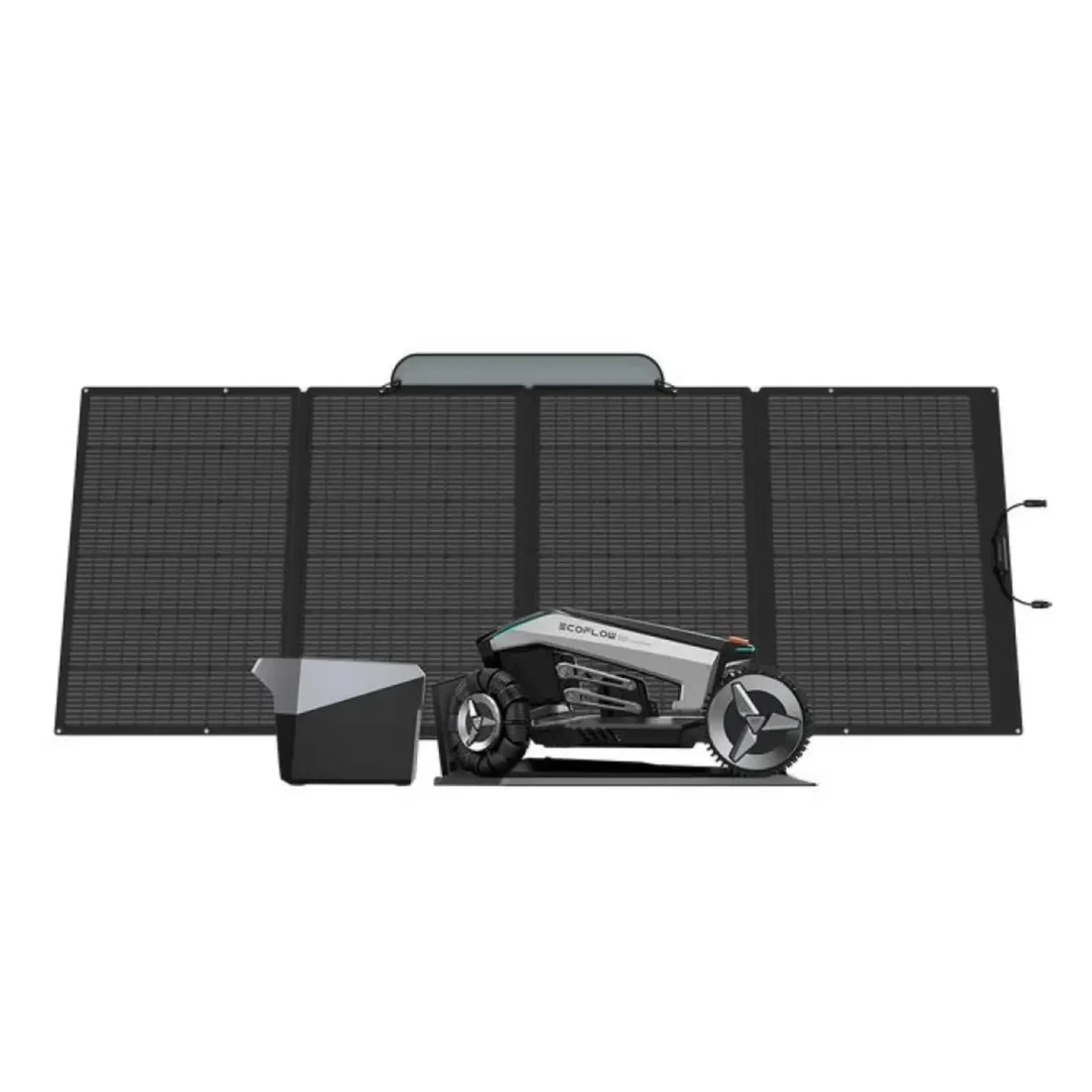
















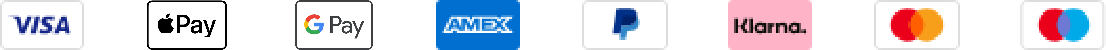
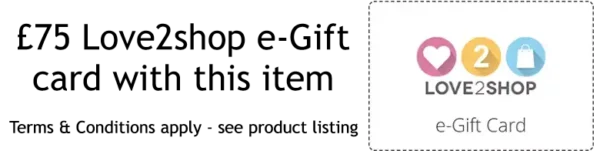



 Paypal
Paypal




